Welcome to the Great Smoky Mountains! We are delighted you have chosen to stay in one of our treehouses. We want to ensure your visit is as comfortable and memorable as possible. This guide has been prepared to familiarize you with this property and the surrounding areas!
Welcome to the Trees!
Local Services & Contacts
Getting Around
Taxi Services: Elite Taxi & Courier, BENZ-TAXI and Luxury Transport, Funkmaster V’s Uptown Cabs of Renown
Trolley System: Hours vary seasonally, no charge
Local Airport: McGee Tyson Airport
Equipment Rentals: Baby Gear Smoky Mountains and Eaglefinder Motorcycle Rental & Tour
Emergency Contacts
Police Department: (865) 436-5181 | 1230 E Pkwy, Gatlinburg, TN 37738
Hospital, LeConte Medical Center: | (865) 446-7000 | 742 Middle Creek Rd, Sevierville, TN 37862
Fire Department: (865) 436-5112 | 1230 E Pkwy Ste 2, Gatlinburg, TN 37738
Urgent Care of the Smokies: (865) 412-1225 | 1015 E Pkwy, Gatlinburg, TN 37738
Rentals
UTV Rentals: Rocky Top Rentals and Smoky Mountain Adventures
ATV Rentals: Bluff Mountain Adventures, Jayell Ranch and Mountain Riders Self-Guided Tours
White Water Rafting: NOC Gatlinburg and Rafting in the Smokies
How To:
Use Multifunctional Microwave
Air Fry
Place food onto the 2-piece black, round air fry kit, which can be found in the drawer underneath your microwave. Place the air fry onto the turntable in the microwave. Press “AIR FRY” and choose a preset function. Press “AIR FRY” twice. Then, turn the dial to select the preset function by its correlating number. Press the dial to confirm. Then, use the dial to select the food weight. Press “START” to cook.
Convection
Press the “CONV” button. Then, turn the dial to select the temperature desired. Press the dial to confirm. Use the dial to set a cooking time. Then, press “START” to begin preheating. When preheating is done, the microwave will beep and flash. Place food inside the microwave and press “START” to cook.
Sensor Cook
Place the red, textured cooking mat, that can be found in the drawer underneath your microwave, on the microwave’s turntable. Press “SENSOR COOK,” then choose a preset sensor cook option. Turn the dial to the correlating number. Press “START” to cook.
Sensor Reheat
Press “SENSOR REHEAT.” Pick your preset sensor reheat option. Then, turn the dial to the coordinating number. Press “START” to reheat.
Microwave
To reheat manually, press “MICRO.” Turn the dial to the desired power and press the dial to confirm. Turn the dial to a set time and press “START” to begin.
Toast
Press “Toast.” Turn the dial to select the number of pieces you are cooking. Press the dial to confirm. Then, use the dial to select a darkness level – 1 being the lightest. Press “START” to toast.
Change the Heating & Air Conditioning
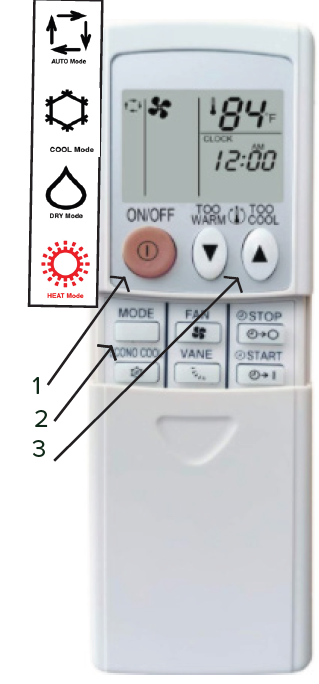
How to Use Our Heating & Air Conditioning Systems
- Press the red ON button.
- Pictured to the left are all possible modes available. We recommend using the AUTO mode, but you may use the other modes if necessary. If you need to adjust the mode, press the MODE button until you see your desired function.
- Use the TOO WARM & TOO COOL arrows to adjust the temperature. You will hear a *beep* when the settings & temperature have been accepted. Wait at least 5 minutes for the temperature to begin adjusting.
NOTE: There are 2 units in your treehouse: 1 in the loft & 1 on the main floor. Both heating & air conditioning units in the treehouse should be within 2 degrees of each other and on the same settings to function properly.
Still having trouble? Watch our Property Manager’s quick video tutorial!
Work the Outdoor Pizza Oven
1. The pizza oven has a timer on the bottom of the gas line that first needs to be turned on.
2. Then turn the yellow gas knob on the line so it lines up with the gas line to turn on the gas.
3. To ignite the pilot light, press the control dial in until you hear a ticking sound. Still pressing , turn 90 degrees counter-clockwise and hold until the pilot light ignites.
4. Now release the control dial before turning the dial further counterclockwise, and the burner will ignite.
5. Once lit, turn the flame down to a medium-low setting to let the oven heat evenly. After a few minutes (5-6 minutes) and the oven is heated evenly, you can use the oven at your desired temperature.
6. When finished cooking please turn the yellow gas knob perpendicular to the gas line to turn off the gas to the oven.
Purchase Firewood
Firewood can be purchased from our Welcome Center for $15 per bundle. This includes both firewood and a firewood starter. A lighter should be in your treehouse already.

Pet Rules
Our treehouses are in a mountainous area where bears and other wildlife live. Please keep an eye on your pets when they are exploring the outdoors. Similarly, since we are in the wooded area, please ensure your furry ones are up to date on flea, tick, and heartworm meds.
Please keep pets off the bed, pickup after them outside, and prevent them from ‘marking’ anything inside. If excessive hair or urine is found inside, we will contact you about any necessary fees.
Staff Recommendations
Outdoor Activities
Scenic Drives: Cades Cove, Roaring Fork Motor Nature Trails, and Foothills Parkway
Hiking Trails: Sugarlands Visitor Center, A Walk in the Woods and Smoky Tours
Area Parks: Mills Park, Mynatt Park, Herbert Holt Park, Wears Farm and Patriot Parks
Fun Attractions:
Theme Parks: Anakeesta, Ober Gatlinburg, Dollywood and Dollywood’s Splash Country
Family-Friendly: Ripley’s Aquarium, Moonshine Mountain Coaster, Rowdy Bear Snowpark, Ghost and Haunt Tours of Gatlinburg and Gatlin’s Escape Games
Mini Golf: Ripley’s Davy Crockett Mini Golf, Crave Golf Club and Professor Hacker’s Lost Treasure Golf
Theater & Shows: Hatfield & McCoy Dinner Feud, The Comedy Barn Theater and Grand Majestic Dinner Theater and Pirates Voyage Dinner and Show
Dining Options
Breakfast: Crockett’s Breakfast, Log Cabin Pancake House, Brick & Spoon, Sawyer’s Farmhouse Breakfast, Applewood Farmhouse Restaurant and Five Oaks Kitchen
Lunch/Dinner: Parton’s Deli, Split Rail Eats, J.T. Hannah’s, Local Goat, Holston’s Kitchen, Paw Paw’s Catfish Kitchen
Fine Dining: The Greenbrier Restaurant, Peddler Steakhouse, Bullfish Grill, Red Oak Bistro, The Appalachian and The Chop House




